Chain authorisation via the Control Module
A client can authorise an agent using the We-ID eHerkenning Control Module.
Making a chain authorisation
Want to make a chain authorisation yourself, without going through an agent? Your first step is to log in to the We-ID Control Module.
Then follow the brief instructions here, or use the link below to download the detailed instructions.


Enter the relevant TRN
A chain authorisation is made in respect of a particular Trade Register Number (TRN). That can be your agent’s TRN, or the TRN of another organisation you want to use eHerkenning for you. To make an authorisation, therefore, you need to give us the relevant TRN.
Link the relevant services
Link the services you want the chain authorisation to be valid for.

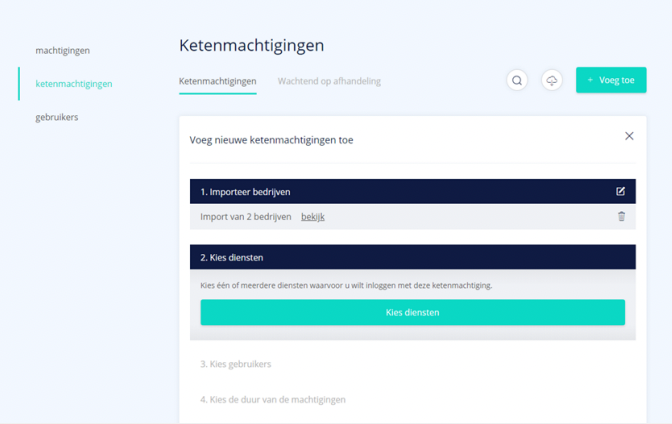
Information about linking services
- General authorisation: A general authorisation allows your agent to use eHerkenning to access any service on behalf of your organisation, now or in the future.
- Service provider authorisation: A service provider authorisation allows your agent to use eHerkenning to access all the services of a particular service provider (e.g. the Employee Insurance Scheme Executive Body or the Tax Service) for you.
- Service authorisation: A service authorisation allows your agent to use eHerkenning to access one particular service for you, which you select in the search dialogue.
Inform your agent
When you make a chain authorisation, the organisation you are authorising isn’t automatically notified by the eHerkenning system. It is therefore vital that you tell your agent (or other organisation you want to act for you) about the chain authorisation.
You need to pass on the following information:
- The TRN of your organisation, the authoriser.
- The TRN of your agent (or other organisation you want to act for you), the authorisation recipient.
- The services that the chain authorisation applies to.
- The chain authorisation processor (in this case, us: We-ID)
Remember: if the chain authorisation recipient also uses We-ID’s services, the information above will be made available to them automatically.

